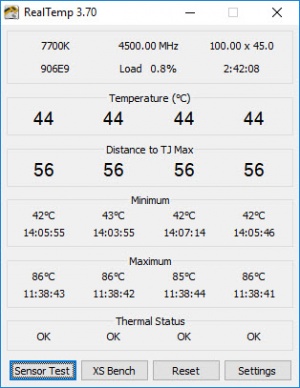Real Temp
3.70
Size: 0 Bytes
Downloads: 2555
Platform: Windows (All Versions)
If your computer has to carry out processor-intensive tasks, you might want to keep an eye on the temperature, especially if the machine is not ventilated properly. Real Temp can provide you with real-time temperature data, as well as other useful details. It delivers the information promptly and it makes it easy to understand. Also, the application comes with some other interesting features, besides reading your CPU's temperature.
Real Temp is offered as a freeware application and it works on all modern Windows systems. You can have it up and running in no time, since it doesn't need to be installed. The application doesn't have any special requirement and you won't notice any impact on your computer's performance while it's running.
Temperatures are displayed directly on the application's compact user interface, for each individual processor core. Additionally, the application displays the distance to the maximum recommended temperatures, the minimum and maximum recorded temperatures, as well as basic information about the processor, like its model and current load.
A particular feature that makes Real Temp quite useful is the possibility of logging temperature data. It may not seem like much, but if you need to record the temperatures for a certain period of time and represent the information it in a graph, you may be surprised to see that there aren't many applications that provide this.
Of course, you may get applications that display temperatures in real time in a graph, but logging that information and making it clear how how the processor was at a certain hour is not possible. Although Real Temp itself doesn't display any kind of graphs, it can be set to log the recorded data in an CSV file every few seconds and you can generate a custom graph in Excel or other similar programs.
Besides providing information, the software can also perform a sensor test, to identify early signs of problems, and it can also perform an XS benchmark. Furthermore, you can set Real Temp to display alerts if the temperature exceeds a certain threshold, make sensor calibrations and more.
If you need accurate data about your processor's temperature and a detailed history, Real Temp can deliver this information at a moment's notice.
Pros
The application displays the current temperature for each processor core in real time. It can be set to log the information in a CSV file every few seconds. Real Temp can also perform sensor tests and XS benchmarks.
Cons
There are no serious issues to address.
Real Temp
3.70
Download
Real Temp Awards

Real Temp Editor’s Review Rating
Real Temp has been reviewed by Frederick Barton on 29 Mar 2018. Based on the user interface, features and complexity, Findmysoft has rated Real Temp 5 out of 5 stars, naming it Essential